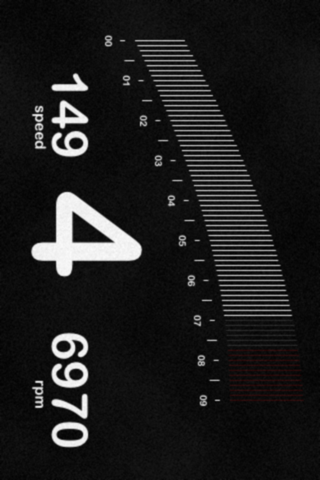sin:speed app for iPhone and iPad
Developer: Christian Hiob
First release : 30 Sep 2011
App size: 3.65 Mb
The ultimate app for sim racer! Use your iPhone® / iPod touch® or iPad® (min. iOS v8.3) as wireless speedometer
for your favorite sim racing titles like "iRacing", "rFactor2", "Live for Speed", "R3E", "Assetto Corsa", "Project CARS 2", Codemasters Games, ...
... and many more.
All games except "Live for Speed" needs the "sin:speed connector" application running on your pc.
Videos: http://www.youtube.com/sinspeedapp
Twitter: http://www.twitter.com/sinspeedapp
General usage:
- Start the app
- Choose Live for Speed or sin:speed connector
- Follow the configuration hints on screen
- Start your racing simulation
- Get on racetrack with your iOS device as speedometer
Usage speedometer screen:
- Swipe left or right - Change style
- Swipe up or down - Back to Welcome screen
For detailed instructions + additional information visit:
www.subsonicpulse.de
--
Features:
- Wireless operation over WLAN / Wifi
- Clear view of speedometer data
- Units: Metric or English ("Settings" app)
- Different styles to choose
- Automatic scaling of speedometer to match chosen car
- Windows application to support additional games
Direct supported games:
- Live for Speed
Supported games of connector application
- Assetto Corsa
- Dirt - Series
- DTM Experience
- F1 - Series
- Formula Truck
- Grid - Series
- GT Legends
- GTR 2
- GTR Evolution
- GTR
- Game Stock Car
- Kart Racing Pro
- Race - The WTCC Game
- Race 07 + AddOns
- Race On
- Race Room - Racing Experience
- Race Room - The Game
- STCC - The Game
- STCC2 - The Game
- iRacing
- Project CARS
- Project CARS 2
- rFactor 2
- rFactor
(*Supported when available)
You can download the connector application from www.subsonicpulse.de
If you have ideas, questions or problems concerning the app, please
write an e-mail.
E-Mail: [email protected]
Please send mails in english or german language only.